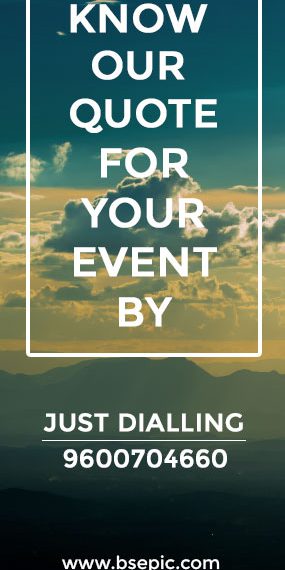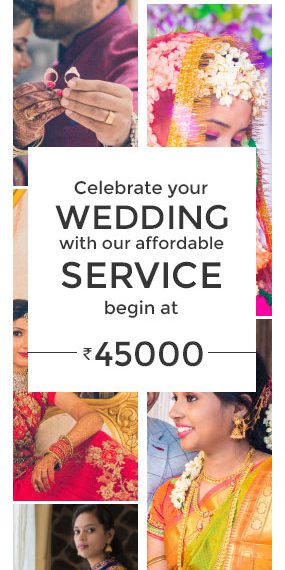Wedding photography is truly a tremendous job. We capture stories of out-standing love and occasions, fly to exotic locations and create a beautiful memory for wedding couples. We meet remarkable people with super stories and assist capture one of the most precious days of their lives. This is one part of the photography. However, the other part of the job is principally an editing work, where we spend most of our time. When your dream is to become a wedding photographer, you normally don’t consider the hours of difficult work that accompany it like back up; editing; creating an album; and so on. However, the most part of being a wedding photographer contains all the above.
A few years back, we save pictures on with thousands of files; backing up all the pictures; copy into various folders; renaming them; editing each one separately; and finally copying and delivering to clients. This is the traditional method we follow for long years. However, the recent years have given us extraordinary tools and projects that have made this procedure of taking a picture to conveying them, considerably quicker and less demanding. Adding these innovative tools in your work process, will save your time and make you complete the task before the deadline. This blog will give you the details of tools that will power up the photography business. Let’s take a view at a few tools that increase the efficiency of photography.
1. Online Sharing tool: Google Drive and Dropbox:
These file storage tools reduce our internal working process super suitable. To share the file, we don’t need a pen drive or take notes on our diaries. The Google drive can share information with any number of people you provide access to. Therefore, keeping all our assignments will become super easy. Furthermore, all of this is offline; any changes make to your file by any person automatically gets updated. Therefore, it is truly a great backup choice for photography files.
2. Photo Culling and Post-Editing: Photoshop:
All of our pictures that require detailed editing and special concentration lie with this software. You can do anything you want once your uploaded your pictures into this Photoshop. It is also considered as a photo operating software than a basic editing. You can utilize it to improve pa articular part of the pictures, create dramatic effects and make theme shots.
3. Client image sharing: Pixieset:
Pixieset is cloud-based customer delivery software. It gives simple to download and sharing of pictures for the customers. We adore that we can transfer high-resolution pictures which can likewise serve as a back-up for pictures. Another awesome component is that we can sync our Lightroom index to Pixieset and transfer pictures directly to the cloud from that point. One link can be sent to all persons, and they can select and download.
4. Marketing videos and Slideshows: Animoto:
Animoto enables us to make video slideshows without any difficulty! You can pick between different formats based upon the kind video you have to make – slideshows, marketing videos and so on. There is additionally a huge media library for picking the music for your slideshows. You can pick between formats which take into account font styles or not, based on your needs. Moreover, anybody with a little comprehension of the Internet can make a slideshow within a second.
5. Album Creation and Designing: SmartAlbums:
SmartAlbums is a user-friendly tool to create albums effortlessly. The application gives a large group of formats to work with. We should simply drag the pictures we need and it’ll import the pictures into the library. You can also utilize the drag-and-drop to swap two pictures. It likewise gives the choice to alter a photograph in the album directly in Photoshop or Lightroom. After you’ve done with editing, the updated and edited pictures are consequently reflected in the album. Another factor which makes our work totally simple is cloud proofing and internet commenting. We never again need to go back and forward on emails or telephone calls with the customers. They can see the album online from any place on the world and provide their input on pictures directly.
6. Marketing and Newsletter Campaigns: MailChimp:
MailChimp has made advertising efforts and sending out newsletters to our subscribers greatly simple. Therefore, we can pick the email templates or make them from scratch with their simple to-utilize format editor. With MailChimp, we can likewise make a segmented list of individuals – blog subscribers, wedding request and so on. Once you’ve made an email, you can review it and even send a test email to yourself before sending it out to your subscribers. The service likewise has an alternative of making automated and auto-reply messages that you can plan.
The above-mentioned tools have a free trial. You can make use of it and invest on them if it is worthy for you. BSEpic already took advantage of these tools to create magic in our customers’ wedding album. These tools will help to complete all our projects within the deadline. However, we do spend our fair amount of time on our projects. In order to view how we used these tools in our projects, visit our portfolio: https://www.bsepic.com/